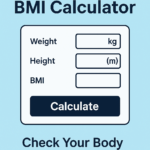📄🔊 PDF to Speech Converter
Upload a PDF and listen to its content!
Upload a PDF file to start.
⚠️ Please upload a valid PDF with text.
Read PDF Out loud – The Best PDF Text-to-Speech Solutions
Introduction
Reading lengthy PDF documents can be exhausting, but what if you could read PDF out loud instead? With the latest advancements in PDF text-to-speech technology, you can now convert text into speech and listen to your documents effortlessly. Whether you need a read aloud PDF reader for accessibility, studying, or multitasking, various PDF audio reader tools can help you.
In this guide, we will explore the best ways to read PDF out loud, including read aloud PDF document apps, online tools, and software solutions.
Why Use a PDF Text-to-Speech Reader?
A PDF voice reader offers several benefits:
✔ Enhances Productivity – Listen to PDFs while commuting or doing other tasks.
✔ Accessibility Friendly – Ideal for visually impaired users who need a PDF document voice reader.
✔ Improves Comprehension – Hearing text aloud can aid learning and retention.
✔ Multitasking – With a read PDF out loud free tool, you can absorb content hands-free.
Whether you’re using an app that reads PDFs out loud or a PDF reader text-to-speech solution, you can enjoy effortless document consumption.
How to Read PDF Files Out Loud?
1. Using a PDF Read-Aloud Online Tool
Several free online tools let you read PDF out loud online free without software installation. Simply upload your document, and the tool will read aloud PDF online instantly.
2. Using a PDF Text-to-Speech Reader App
For mobile users, an app that reads PDFs to you is an excellent solution. Apps like Adobe Reader, Voice Dream Reader, and NaturalReader provide PDF read aloud iPhone and Android compatibility.
3. Using Software to Read PDF Out loud on PC
Programs like Adobe Acrobat Reader, Balabolka, and NVDA allow users to read PDF out loud online or on desktop. These PDF read aloud app solutions offer customizable voices and playback speed.
4. Using Browser Extensions
Many web browsers have built-in PDF voice reader features or extensions that let you read PDF out loud free directly in your browser.
Best Tools for PDF Text-to-Speech
1. Adobe Acrobat Reader (Read Aloud PDF Reader)
✔ Built-in PDF reader text-to-speech functionality.
✔ Works on Windows and macOS.
✔ Simple interface for reading PDF files out loud.
2. NaturalReader (PDF Audio Reader Free)
✔ AI-powered voices for realistic speech output.
✔ Compatible with various file formats.
✔ Ideal for reading PDF aloud online and offline.
3. Voice Dream Reader (PDF Read Aloud iPhone & Android)
✔ Best read aloud PDF app for mobile users.
✔ High-quality voices with natural intonation.
✔ Great for multitasking and accessibility.
4. Balabolka (Program to Read PDF Out Loud)
✔ Free software for Windows.
✔ Supports multiple voice engines.
✔ Ideal for users who need a PDF to audio reader free.
5. Google Docs (Read PDF Out loud Online Free)
✔ Upload a PDF to Google Docs and use the built-in speech function.
✔ Works on all devices with an internet connection.
✔ A great alternative for reading PDF files out loud without additional software.
How to Read PDF Out loud on iPhone and Android?
For mobile users, an app that reads PDFs to you is the best solution. Here’s how to use a PDF read aloud app on smartphones:
For iPhone:
1️⃣ Open the PDF in Apple Books.
2️⃣ Enable VoiceOver in accessibility settings.
3️⃣ Swipe down with two fingers to read PDF out loud iPhone.
For Android:
1️⃣ Open the PDF in Google Play Books or a PDF text-to-speech reader app.
2️⃣ Enable Select to Speak in accessibility settings.
3️⃣ Tap the play button to listen.
Using a PDF read aloud app, you can convert documents into spoken words effortlessly.
Features of a Good PDF Audio Reader
✔ Clear and Natural Voice Output – The best PDF voice reader tools use AI-powered voices.
✔ Multiple Language Support – A read aloud PDF document tool should recognize different languages.
✔ Adjustable Speed and Volume – Control playback for better listening.
✔ Offline and Online Availability – Whether you need a PDF read out loud online tool or an offline solution, both options should be available.
Common Use Cases for Reading PDFs Aloud
📌 For Students – A read aloud PDF online free tool can help students review study material.
📌 For Professionals – Busy individuals can use a PDF reader text-to-speech tool to listen to reports.
📌 For the Visually Impaired – A PDF document voice reader improves accessibility.
📌 For Multitaskers – Convert PDFs to audio while exercising, commuting, or working.
Conclusion
With the right PDF text-to-speech reader, you can read PDF out loud effortlessly. Whether you need a read aloud PDF reader for accessibility, studying, or convenience, there are plenty of PDF audio reader free tools available.
From read aloud PDF iPhone apps to read PDF out loud online free software, you can now listen to your documents anytime, anywhere. Try a PDF to audio reader free tool today and experience hands-free reading like never before! 🚀