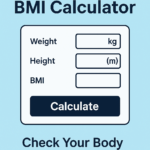🔳 Text to QR Code Generator
Convert your text into a scannable QR code instantly!
Text to QR Code – Easily Convert Text into QR Codes Online
Introduction
In today’s digital age, QR codes have become an essential tool for quick and easy information sharing. Whether you want to share a message, a password, or a short note, text to QR code conversion makes it seamless. With a text to QR code generator, you can encode any string into a scannable format, making data transfer efficient and hassle-free.
In this guide, we will discuss how to generate QR code with text, the benefits of using QR code generator for text, and the best online tools to turn text into QR code for free.
What is a Text to QR Code Converter?
A text to QR code converter is a tool that transforms any text into a QR code. Once generated, users can scan the QR code using a smartphone or QR scanner to instantly view the encoded text.
This process allows users to:
✔ Create text QR code for private or public use.
✔ Generate QR code with text that can be scanned easily.
✔ Convert string to QR code for secure and fast access to information.
With a QR code generator from text, you can quickly create a QR code for text message, passwords, and more.
Why Use a QR Code Generator for Text?
1. Easy Information Sharing
Using a QR code with text generator, you can share information without manually typing long messages or links.
2. Secure and Reliable
A text to QR code converter ensures that your message is encrypted in a QR code format, making it accessible only to those who scan it.
3. Quick Access to Data
Instead of manually copying text, users can scan a QR code for text message and get instant access to the content.
4. No Internet Required
A text to QR online tool allows users to scan and retrieve text even without an internet connection.
5. Free and Convenient
Most text to QR code free tools allow unlimited QR code generation without the need for subscriptions or software downloads.
How to Generate QR Code with Text Online?
Using a text to QR code online tool is simple:
1️⃣ Open a QR code generator for text website.
2️⃣ Enter the text or string you want to encode.
3️⃣ Click “Generate” to create a QR code for text.
4️⃣ Download or share the QR code.
5️⃣ Scan the QR code to verify the encoded text.
With a QR generator text tool, creating QR codes is as easy as typing and clicking a button!
Best Free Text to QR Code Generator Tools
1. Google QR Code Generator
Google’s text to QR code free tool allows users to create QR codes without extra software.
2. QR Code Monkey
A customizable QR code generator for text that supports high-resolution downloads.
3. QR Stuff
A versatile QR code generator from text that provides multiple design options.
4. Online Text to QR Code Free Converters
Several websites allow users to create QR code with text instantly.
How to Use QR Codes for Text Messages?
A QR code for text message can be useful in various situations:
✔ Marketing Campaigns – Share promotional messages through QR codes.
✔ Business Cards – Add a QR code containing your contact details.
✔ Wi-Fi Credentials – Use a QR generator text to store network details.
✔ Educational Purposes – Turn text into QR code for study notes.
By using a QR code with text generator, you can efficiently share important information.
Features of a Good Text to QR Code Converter
✔ Fast and Easy – Generate QR codes in seconds.
✔ Free to Use – Most tools are completely free.
✔ Customizable – Modify QR code designs as needed.
✔ High-Quality Output – Get clear and scannable QR codes.
A reliable text to QR code online tool ensures seamless QR code generation for personal and business use.
Conclusion
With the rise of digital communication, a text to QR code generator has become a must-have tool for quick and secure information sharing. Whether you need a QR code for text message, a string to QR code converter, or a simple way to generate QR code with text, online tools make the process effortless.
Try a text to QR code free tool today and experience the convenience of creating QR codes instantly! 🚀